Email Addresses
Linking Additional Email Addresses
If you have multiple email addresses, or if you happen to change your email address, you can link additional email addresses to your account.
You can link additional email addresses to your account from either the mobile app, or via the CEU Portal website.
Linking Additional Email Addresses via the Mobile App
To link additional email addresses to your account from the mobile app, open the profile page, and enter the email address you wish to link to your account in the "Claim Additional E-mail" field and click the "Claim" button:
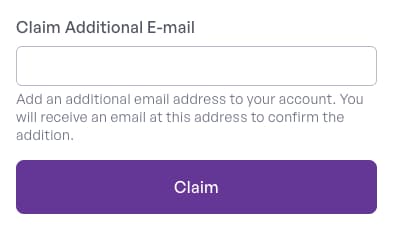
Linking Additional Email Addresses via the CEU Portal Website
To link additional email addresses to your account from the CEU Portal website, login to the CEU Portal website, and open your profile page from the navigation menu:
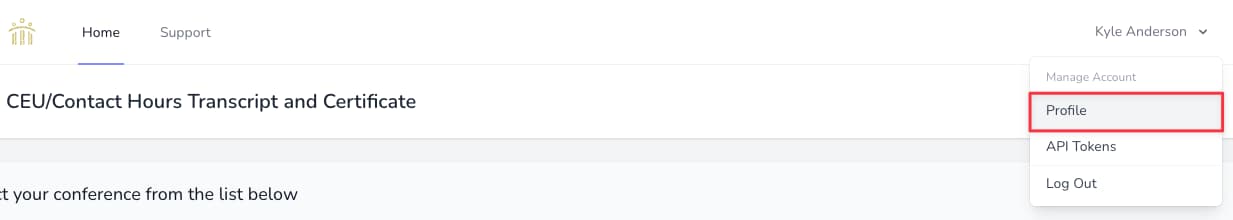
On your profile page, click the "Add Email Button" and enter your additional email address in the popup window:
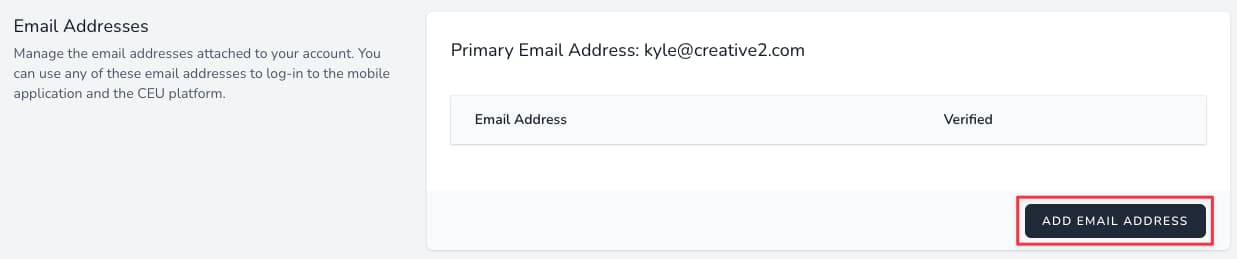
Verifying Additional Email Addresses
After claiming an additional email address, you will receive an email containing a verification code. This verification code is valid for 30 minutes. If you do not verify your email address within 30 minutes, you will need to claim the email address again (following the steps above).
The email you receive will look similar to the following:
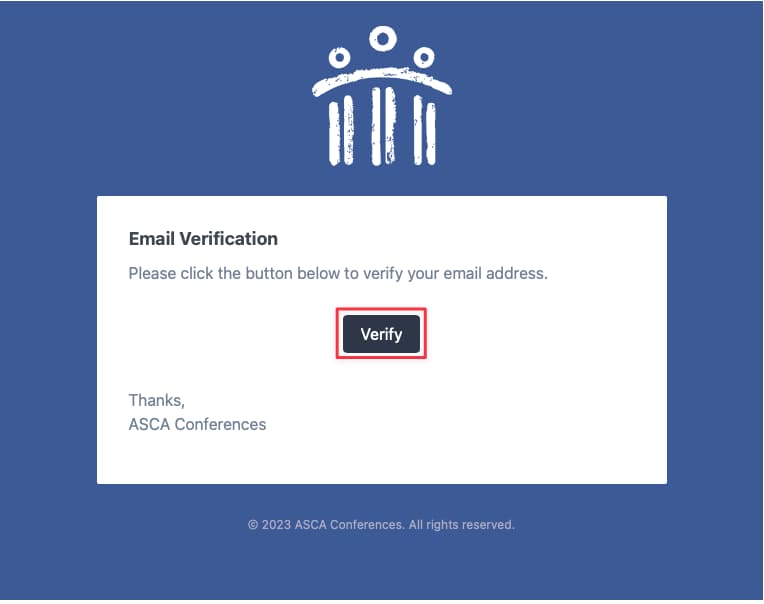
Click the "Verify" button to verify your email address. You will be redirected to the CEU Portal website, and you will see a message indicating that your email address has been verified.