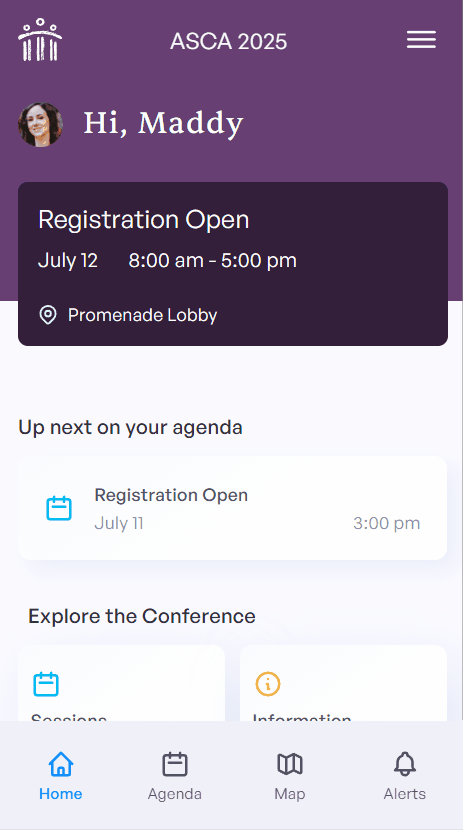Mobile App Overview
Switching Conferences
The mobile app is built to allow users access to multiple conferences, including National and State conferences. To switch between conferences, click the hamburger menu in the top right corner of the app and select the conference you wish to view:
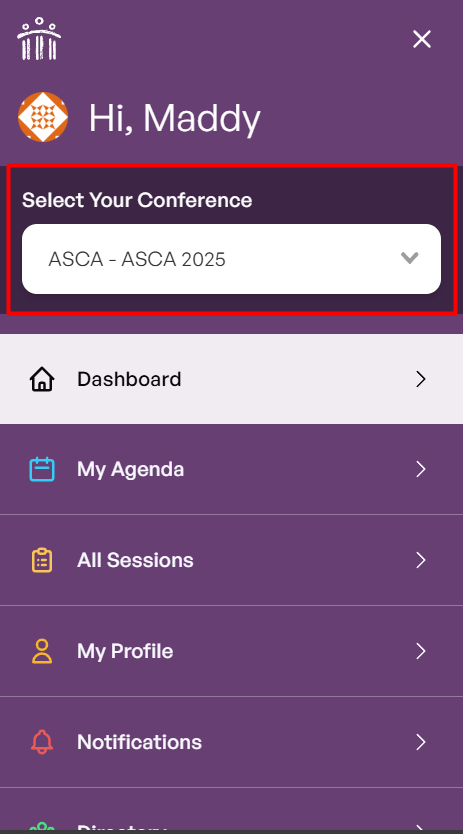
Viewing Sessions
To view Conference sessions, click on the "All Sessions" button from the home page or App Menu.
Some Conferences span multiple days. For conferences spanning more than four days, you can swipe left on the date picker to view additional days: