Logging In
Getting Started: Verifying Your Email Address
When you log in to the app for the first time, you'll be asked to verify your email address. This is accomplished by entering a verification code that is sent to your email address.
After entering your email address, you'll be taken to a page that looks like this:
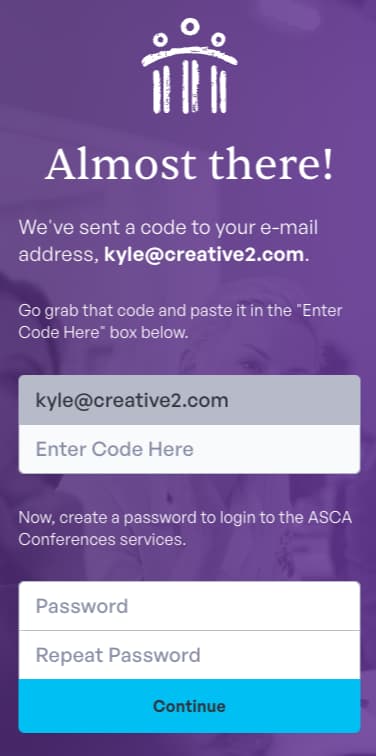
You'll also receive an email containing your unique verification code:
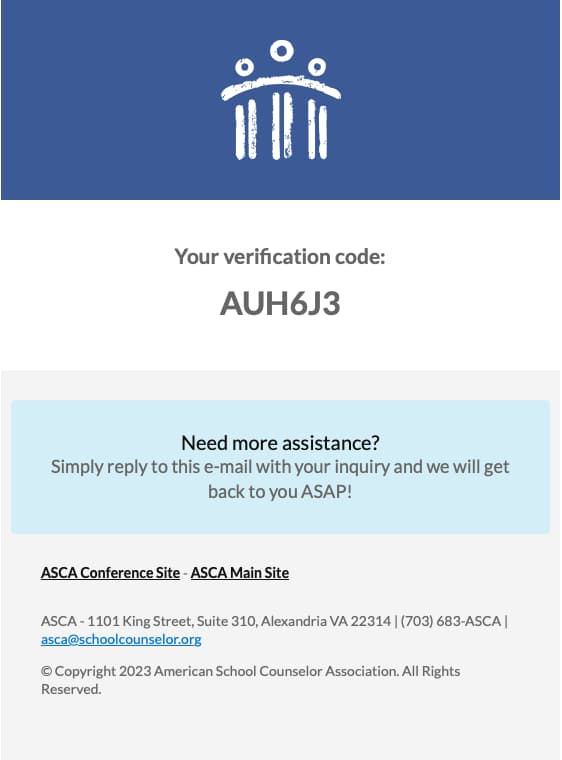
To login, follow these steps:
- Enter the verification code from the email into the form on the page.
- Enter a password to use for your account.
- Click the "Continue" button.
NOTE: You will only be asked to verify your email on your first login. With all subsequent logins, you will only need to enter your email address and password.